VinciLab Advanced Graphical Data Logger
Providing high-quality data logging with easily-analysed graphics, the VinciLab Advanced Graphical Data Logger is the perfect piece of equipment for student and professional data analysis. Featuring six BT inputs (four analogue and two digital), and USB and USB mini ports, the VinciLab Data logger is easily connected with your sensors and probes.
What is in the Box?
The VinciLab includes everything that you need to get started analysing data from your sensors, including:
- 1 x VinciLab Data Logger
- 1 x USB Cable
- 1 x Power Adaptor
- 1 x Quick Start Guide
- 1 x User Instructions
Please note that the VinciLab is NOT supplied with any sensors or peripherals.
How Does the VinciLab Aid Data Analysis?
Pre-installed with the powerful Coach Application, the VinciLab Advanced Data Logger provides:
- Live sensor data displays
- Real-time graphing
- Tools for data processing
- Ability to create or open ready-to-go student activities (e.g. experiment manuals) enriched with texts and images
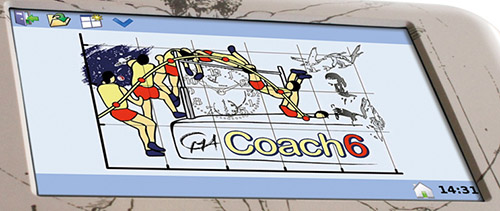
The VinciLab includes Coach software for easy data analysis
Is the VinciLab Data Logger Easy to Use?
Pre-installed with a number of helpful apps and featuring a 5" touchscreen, the VinciLab is an easy and intuitive device to use. The data logger can even be controlled remotely via a computer or mobile device on the same WiFi for greater versatility.
How Do I Connect the Data Logger to Sensors?
The VinciLab includes a number of options for connection including the following:
- 4 x Analogue BT Inputs
- 2 x Digital BT Inputs
- 1 x USB Port
- 1 x USB Mini Port
- WiFi Connectivity
- Bluetooth Connectivity

Detail of the BT inputs of the VinciLab Data Logger
What Applications Are Installed on the VinciLab?
The VinciLab is supplied with a number of applications installed including applications for the following:
- Collecting data
- Browsing the web
- Playing video files
- Playing audio files
- Managing files
- Setting up the device and its wireless internet connection
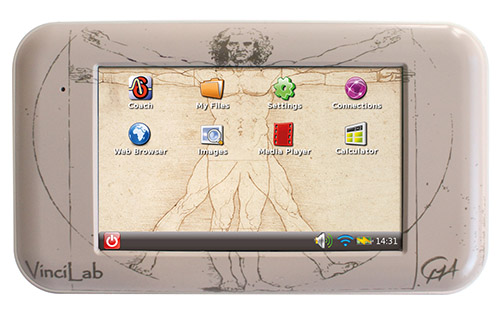
The VinciLab is pre-installed with a number of helpful applications
Can Applications on the VinciLab Be Updated?
Applications on the VinciLab can be easily updated using the VinciLab Update server, which is available via a WiFi connection. This ensures that your applications are as up-to-date and functional as possible.
Is the VinciLab Compatible with My Computer?
The VinciLab is a versatile device that can be used with either Windows or Mac computers. The device itself can be used on a standalone basis and uses a Linux operating system.
How Do I Connect My VinciLab to My Computer?
Computers can be connected to the VinciLab Graphical Data Logger via a USB mini port or via WiFi connection. By using wireless connectivity and the VNC protocol, the VinciLab's screen can also be remotely viewed and controlled from any computer or mobile device connected to the same network.
Which Software Is Compatible with the VinciLab?
The VinciLab Data Logger is suitable for use both Coach 7 and Coach 7 Lite computer programmes. When connected to a computer, the VinciLab can be controlled by Coach running on the computer.
Technical Specifications
- Display: 5" high-resolution capacitive colour touchscreen
- Resolution: 12-bit
- Sampling Rate: 1MHz
- Sensor Inputs:
- 4 x Analogue BT Inputs
- 2 x Digital BT Inputs
- Built-In Sensors:
- Sound Sensor
- 3-Axis
- Accelerometer (2g, 4g, 8g)
- Wireless Connectivity: WiFi and Bluetooth
- Computer Connection: USB Mini Port
- USB Port: Full USB for USB peripherals
- Software on Board: Coach Linux
- Power Supply: Rechargeable battery (rechargeable via USB from computer or power adaptor)
- Weight: 0.74kg